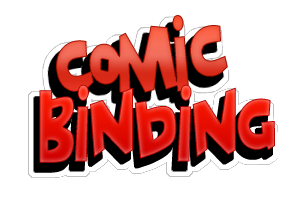Add to favorites
Add to favoritesHere’s a quick and important note about creating new posts.
You’ll see this information on the right of the screen when creating a new post:

When you are working on a post (map, gallery, blog, etc.), use the Save Draft button to save your work. The system automatically saves a draft every few minutes for you as well. Use the Save Draft button to work on something, save it, and come back and work on it more later.
Use the Submit for Review button to let us know it’s ready for the public to see. When you’re done editing your draft, Submit for Review and one of the site administrators will approve and publish the post.
Posts marked as Draft will be ignored. Posts marked as Pending (Submitted for Review) will be published ASAP.